REMINDER: Password Reset Policy Notice!
October 25, 2022
Password Reset Policy Notice
Due to the number of staff working remotely throughout the pandemic, we temporarily extended the password reset policy. With staff returning to the office and the implementation of the flexible work arrangements policy, the password reset policy is coming back into force beginning in January 2023. As a reminder, the policy requires that you change your password at least once every 365 days. We recognize that staff have not had to reset their passwords for some time, so rather than forcing all passwords to expire, we are giving everyone the opportunity to change their password when it is convenient. The policy will be enforced beginning January 2023, at which point passwords that have not been changed will expire.
There are two ways to change your password:
- Change your password using the Ctrl, Alt, Delete command directly from your computer.
- Change your password through Okta.
While both methods can be completed in the office or remotely, ITRM strongly recommends changing your password when you are in the office using the Ctrl, Alt, Delete method. This will ensure that the password is updated everywhere instantly and properly.
Once you change your password, please check the following applications to ensure they are working properly:
- Outlook Client
- Teams Client
- OneDrive sync
- DayForce login
- Staff Hub login
- Desk booking software login
- Outlook, Teams and DayForce clients on your cell phone
- Checkfront Login (If applicable)
- SharePoint files that are synced to your computer (If applicable)
- Any other application that are using this SSO (Single-Sign on)
- If you decide to change your password remotely, then you need to check your login for your computer as well.
After changing your passwords, when you are logging back into any Office 365 applications including Outlook, Teams or OneDrive, you would see this message below. Please just click on Done as there is no issues. That message would appear in every instance when you are logging back into Office 365 applications.
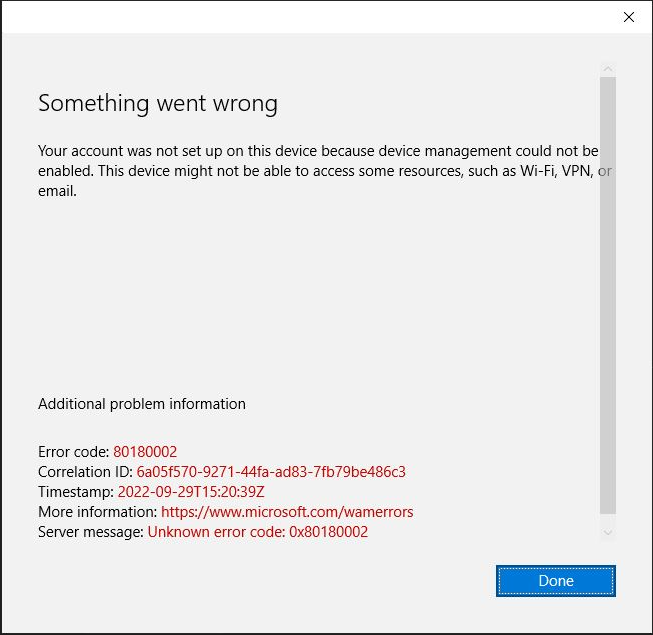
If you have any questions, please feel free to reach the ITRM Service Desk through:
Calling the ITRM Service Desk: 416.667.6275
Submitting a request: ITRM Service Desk
Visiting the ITRM Service Desk: Located on the 2nd floor, South Side of 101 Exchange Ave