TRCA’s Enterprise Password Management Solution
September 5, 2019
With the rise of cloud-based solutions and more prevalent and sophisticated cyberattacks, many organizations face challenges to manage access, both inside and outside the office. Managing and protecting user access in an organization can become even more complex and challenging with evolving technologies, number of devices, applications, and users. Employees are forced to remember and manage too many passwords and as a result, the security of the organization can suffer from:
- Inaccurate password tracking methods
- Disconnected password solutions
- Weak, reused passwords
- Lack of oversight for shared passwords
- Lockouts and productivity loss
Even when an organization is using a single sign-on solution, protecting the data requires that all password-protected entry points be handled appropriately. Due to this, an enterprise password management solution is beneficial to centralize and secure systems, applications, and user passwords.
As referenced by policy CS-4.04 IT Passwords, ITM recommends the use of LastPass as the password management solution because it captures and stores all credentials while giving its users full control through their personalized password vault.
Benefits
- Secure password vault: Each user can add, view, and manage everything they store from their own searchable vault
- Access on all devices: PC, phone, tablet – no matter where your passwords are, the items you add on one device show up automatically on other devices that have LastPass. You can also access your password vault when you are offline.
- Save and fill passwords: LastPass stores and enters your passwords for you, saving you time and hassle.
- Password generator: When you’re signing up for something new or changing old passwords, LastPass can generate a new password instantly and fills them for you.
- Security challenge: Improve your password security by auditing your accounts – updating old, reused, weak or breached passwords.
- Multi-factor authentication: Add a second layer of authentication to your account to keep it secure.
Getting Started
Please click here to see how LastPass works and to create your own personal LastPass secure password vault account.
NOTE: Please use your corporate TRCA email address when creating an account.
After creating the account, here’s how to start using LastPass:
- Download the browser extension on your choice of browser such as Chrome, Firefox, Edge.
- After the extension is installed, click on the red icon on the top right-hand corner in your browser.
- Sign in using your account and access your vault.
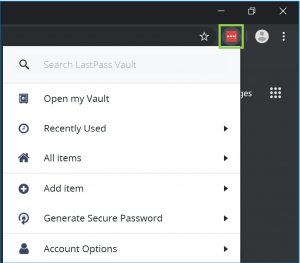
NOTE: You can also download the extension/app on other devices such as smartphones and tablets. After downloading the Android or iOS app, login using your account username (TRCA email address) and your master password.
If you have any questions, please refer to the LastPass resources. You can always reach the ITM Service Desk through:
Calling the Help Line: 416.661.6600 ext. 4357 (HELP)
Submitting a request: ITM Service Desk
Coming to the IT office: Located on the 2nd floor at Head Office (south side)