It’s Phishing Season – Don’t Get Hooked !
July 25, 2019
TRCA, like many organizations, can experience cyber-attacks at any time on any day.
Some of our staff have experienced a cyber-attack recently called “CEO FRAUD”. When CEO Fraud is carried out, the criminals fraudulently send an email to staff pretending to be the CEO by spoofing the name and not the email address of the CEO. The criminals might ask staff to purchase a gift card or send money to the CEO.
You can read more about CEO Fraud here.
There are a few easy steps you can take to determine if you are being phished by criminals.
1) View the details of the email address by hovering your cursor over the sender’s name. If you see an email address that does not align with the sender’s name, then it is a phishing email.
2) Our CEO John Mackenzie has his profile picture and his TRCA generated signature on his email. When you receive an email from our CEO it looks like this in your Outlook application.
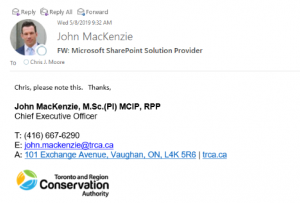
If you are checking email on your smart phone you might not see the profile picture however you will still be able to see the TRCA signature and confirm the email details.
3) The third way to determine if you are being phished is to ask yourself, does this make sense. Would our John email me a request to purchase a gift card for him.
Spam and Phishing Management at TRCA
Now that we are using Microsoft Outlook for our email, Microsoft is providing spam filtering for all our email accounts. Microsoft provides a very robust approach to keeping us safe and minimizing spam and phishing attacks, however it will never keep everything out. The new Outlook application allows every user to set additional thresholds for “Junk email”.
To check your settings, click on the “Junk” icon on the main Outlook menu.
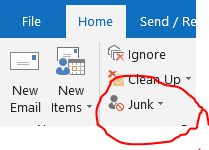
Once you click on Junk then select “Junk E-mail Options”
Select which option you prefer; I use High which keeps the junk out of my Inbox. This can create a false positive so I do need to check my Junk and move items to Inbox if the email is not Junk. I recommend at a minimum you use Low as a starting point.
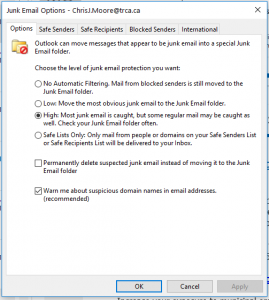
Remember any email that you suspect is junk, fraudulent or a phishing attack, delete it immediately.
If you need help or assistance, please continue to contact the ITM Service Desk for all questions and support.
ITM Service Desk – 416.661.6600 ext. 4357