Staff Directory Update
August 29, 2019
Now that all of TRCA are on Office 365 using Outlook, we have designed a solution that will automatically update the Microsoft directory and Staff Directory on the Hub using the list of active employees in the new Dayforce system. A team from Finance, Information Technology Management and Communications and Events have been working to ensure consistency and integration between systems.
We are announcing today that a process has been implemented that will ensure that both Office 365 and the Hub’s Staff Directory will stay in sync with the Dayforce database so that staff data held in Dayforce is automatically reflected in Microsoft Office 365 and in the staff directory on the Hub at all times. This means that your contact information that is listed in Dayforce, including your phone number(s), work location, division, business unit and line manager will all be extracted directly from Dayforce. Only your profile image needs to be added to both Dayforce and Office 365 as it was not possible for us to include that in the sync process.

Now, when you click on a record in the Staff Directory, you will also see the organizational structure for that staff member.
You will also notice a new tab in Microsoft Teams Chat called ‘Organization’ which also displays the organizational structure for the staff member(s) who are part of the chat.
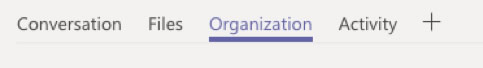
What you need to do:
- Check that the phone number(s) you have listed in Dayforce as ‘Business’ or ‘Business Mobile’ are the correct numbers you would like listed in the Staff Directory.
- Check that the information displayed on the Hub Staff Directory is correct.
- Update your profile image in Office 365 to either a head shot of yourself or the TRCA Logo wheel.
If you have any questions about your records in Dayforce, please submit a Dayforce Support Request.