Teams Phone Launch Update
June 13, 2022
Good morning TRCA Staff,
The information below outlines how and when Teams phone will be deployed, its service impacts and the actions you’ll need to take.
When will staff receive Teams Phone?
- Today! Teams phone has been assigned to staff based on their business need for a direct office number
- To check for the feature, open Teams and go to the Calls tab (left sidebar in desktop client)
- If you see a Dial Pad, this is your Teams phone and the 10-digit number is your new direct line
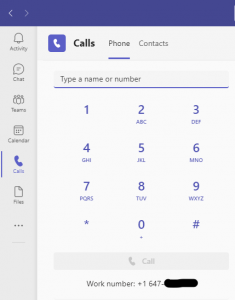
- You can now make and receive calls to and from traditional 10-digit phone numbers
- Your Teams phone caller ID will display TRCA and your direct number
- There’s no need to pre-dial 9 with Teams when calling an external number
- VERY IMPORTANT: Calls to emergency services (e.g., 911) from Teams phone will always report your default work location address. ALWAYS confirm your actual location with the dispatcher.
- Example: If Head Office is your default work location. Your Teams phone will report “101 Exchange Ave, Concord, ON L4K 5R6, CA” to 911 even when you call from another office.
When will Teams Phone fully replace Mitel?
- The target timeframe to transfer all calling services from Mitel to Teams Phone is mid-July
- For example, enabling TRCA’s main auto-attendant to transfer incoming calls to Teams phone users

-
- This will complete the Mitel replacement and staff will no longer be able to use their Mitel extension, MiCollab client or physical devices
- A specific date will be provided in a follow-up communication once supplier delivery of equipment is confirmed
- NOTE: Calls to 416-661-6600 are still going through Mitel with no transfer capability to Teams until this process is completed
What actions do staff need to take?
- Please record your Teams voicemail greeting (instructions below)
- Update your contact details with your new office number where applicable
- Email signature, Dayforce, etc.
- Check your headset is working and configured
- Use and familiarize yourself with Teams phone
We understand this represents a new way of calling and there may be additional questions. We’re here to help by providing resources, training and support, including the following:
- Review TRCA’s Teams Phone User Guide
- Review Microsoft’s Teams Calls Video Training & more
- Look out for Teams Phone Lunch & Learn sessions after the migration
- ITRM Service Desk is always available to answer questions
If you have any questions, please feel free to reach the ITRM Service Desk through:
Calling the ITRM Service Desk: 416.661.6600 ext. 4357 (HELP)
Submitting a request: ITRM Service Desk
Visiting the ITRM Service Desk: Located on the 2nd floor, South Side of 101 Exchange Ave